By Selena KomezUpdated on September 12, 2018
[Summary]: When you got a new iPhone and want to transfer messages from iPhone to iPhone 8/X/Xs (Plus), then this guide will show you the easiest way to transfer text messages/iMessages from old iPhone 6/6s/7 to new iPhone 8/X/Xs(Max)/XR.
“I plan to buy a new-released iPhone 8 in this September. Meanwhile, I have an old iPhone 6. And all my text messages still saved on the old device. Can I transfer text messages from my iPhone 6 to iPhone 8? Is it possible to transfer only messages selectively instead of the whole device files during the restoring process?”
You may want to read:
* iPhone WhatsApp Transfer: Transfer WhatsApp Messages from old iPhone to iPhone XR/Xs(Max)/X
* 3 Ways to Transfer Contacts from old iPhone to new iPhone
Let’s suppose that you get a new iPhone, no matter the new released iPhone 8 or iPhone X, or other models of iPhone like iPhone Xs, the first thing you need to do is to switch data from the old iPhone to the new one,of course the text messages or MMS/iMessages are always something you don’t want to leave behind.Certainly you can sync the messages to the new iPhone via iTunes or iCloud.However, not only messages, some other data that you don’t want anymore may be transferred between old device and your new device.So if you get one iPhone 8/iPhone X, how can you easily transfer messages from old iPhone to the new iPhone 8/iPhone X selectively?
Phone Transfer is a professional phone to phone file transfer software, which can be used to transfer data between iPhones,including SMS,contacts,photos,music,notes,call logs,videos and more.With it, you can easily transfer SMS/MMS/iMessages between iPhone and iPhone 8/iPhone X/Xs(Plus) selectively.The software supports all the popular iPhone devices, such as iPhone 7/7 Plus, iPhone 6S/6S Plus,iPhone 6/6 Plus, iPhone SE, iPhone 5S/5C/5,iPhone 4S, as well as iPad Pro, iPad Air 2, iPad mini 4/2, and so on.
Step1.Install and Launch Phone Transfer
Download this Phone Transfer software on PC/Mac, and then install and launch it on your computer.Connect both the old iPhone and the new iPhone 8/iPhone X to the computer using USB.
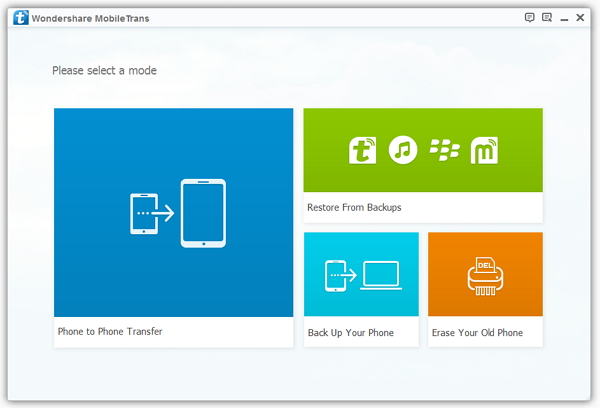
Step 2.Select SMS File to Transfer
When the two iPhones are connected successfully,the name of files will be shown on the interface of program.For SMS transfer,you should click “Text messages“.The old iPhone as the export device should be on the left side,and the new iPhone 8/iPhone X as the import device should be on the right side.You can press “Flip” to change their places.

Note:Make sure that the iTunes has been installed on your computer so that the iPhone can be detected by the computer.
Step3.Transfer Messages from iPhone to iPhone 8/iPhone X
When all things are ready,simply click “Start Transfer” to transfer messages between iPhone and iPhone 8/iPhone X.
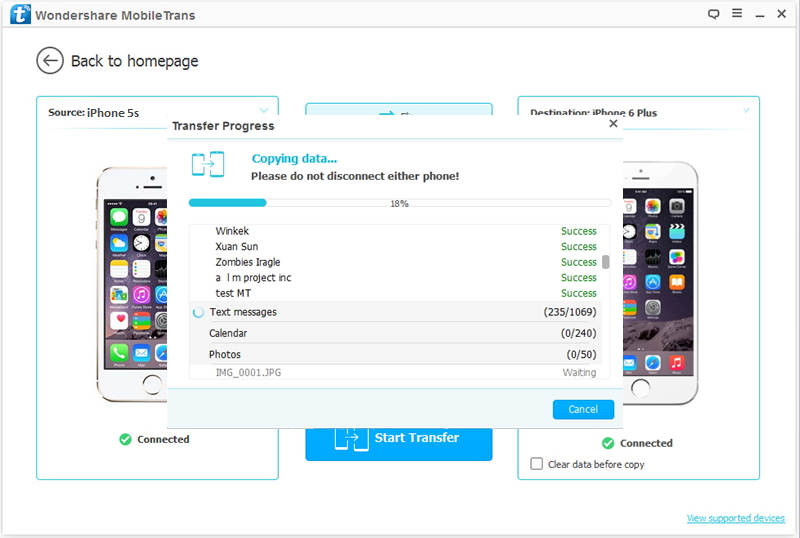
Related Article:
How to Transfer iPhone Data to iPhone 8/iPhone X
How to Transfer Samsung Data to iPhone 8/iPhone X
How to Transfer Android Data to iPhone 8/iPhone X
How to Recover Deleted Data from iPhone 8
How to Restore Deleted Contacts from iPhone 8
How to Recover Deleted SMS from iPhone 8
How to Recover Deleted Photos from iPhone 8
How to Recover Deleted Notes from iPhone 8
Prompt: you need to log in before you can comment.
No account yet. Please click here to register.
No comment yet. Say something...