
Why Need iOS Data Eraser?
3 Steps to Perform Full Data Eraser & Private Data Eraser
-
1

Connect Device
Run program on computer and connect your iOS device to the computer.
-
2
Erase iOS Data
Start to erase your iOS device completely and permanently.
-
3
Wait the Process
Wait until the data erasing process is complete.


Erase Any Kinds of Privacy on iOS Device
Wipe all kinds of personal and settings on your iOS device permanently.
Permanently Erase up to 12 Types of Files from iPhone, iPad, iPod Touch

Contacts

Message

Call History

Notes

Photos

Videos

Calendar

Reminder

WhatsApp Message

iMessage

Voice Memos

Safari's bookmark

App's videos

App's photos

Kik Message

Language Supported:
English, Deutsch, Español, Français, Italiano, Português, 日本語, 中文 (繁體), 中文 (简体)
How to Erase Private Data from iPhone/iPad Permanently. Click Here >>Permanently Erase Personal Data or Whole Data on iPhone
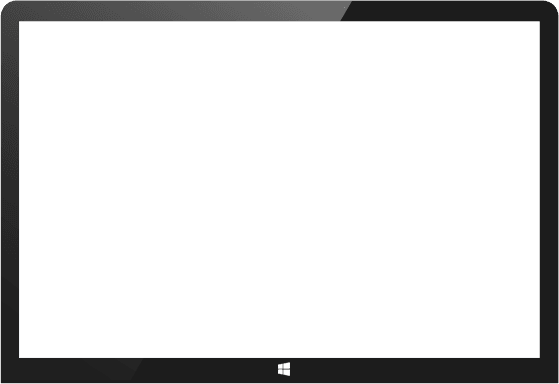
Step 2: Erase All Data on iOS Device Permanently
Select “ Erase Full Data” option. Click “Erase” and enter "delete" to confirm your operation when you are ready. Now the program will start to erase your iOS device completely and permanently.
Users' Review
-
 Krista
Krista
This amazing tool efficiently cleans up all unnecessary files from all types of data on my iPhone. It's really do a great help for me.
-
 James
James
It can free more space by cleaning huge junk files on my iPhone. It is the best data eraser tool I ever used.
-
 Bella
Bella
It can't get back anything after deleting them with this software in deed. Prevents privacy leakage by securely deleting personal files and activity records.


















